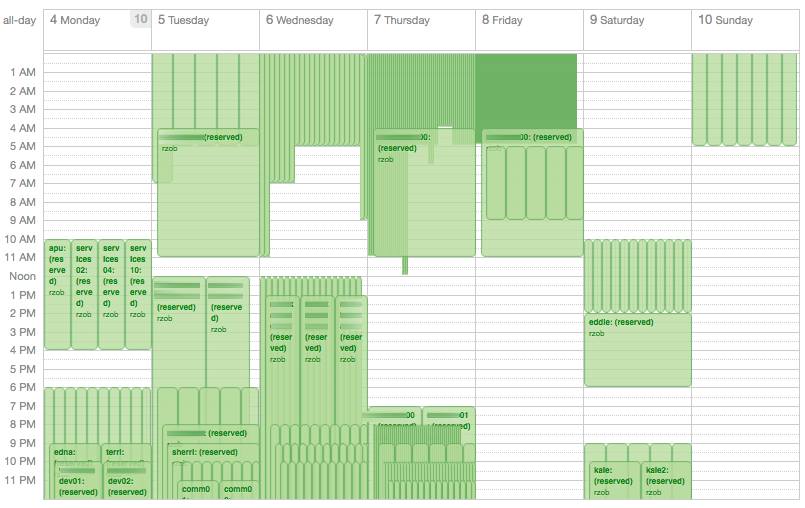For a couple of years, we at gocept have been developing a Python library, gocept.selenium, whose goal it is to integrate testing web sites in real browsers with the Python unittest framework. There exist a number of approaches to doing this; when first starting real-browser tests, we opted for using selenium. Back then, it had not been integrated with webdriver yet (more on webdriver below).
There turned out to be multiple aspects to selenium integration: setting up the web server under test, starting a browser to run selenium and pointing it at the server, but also designing a wrapper around the selenium testing API to bring it in line with unittest’s way of defining specialised assertions.
We came up with the gocept.selenium package which includes both a selenese module defining such an API wrapper and a bunch of modules for integration with those web-server frameworks that we happen to use in our work, among them generic WSGI and a number of Zope-related servers. The integration mechanism is implemented in terms of test layers, so all of this requires the Zope test runner to be used. We released a 1.0 version of gocept.selenium in November 2012, marking the selenese API as stable.
The description of the package given so far already indicates two aspects that need yet to be addressed: Firstly, the selenium project is based on webdriver nowadays, with the old selenium implementation being kept for backwards compatibility at the moment. Secondly, collecting all those server integration modules in the same package that implements the actual selenium integration makes for rather complex (albeit optional) package dependencies and poses a maintainability problem.
We have dealt with the latter in December 2012, extracting all those integration modules from gocept.selenium into a new package, gocept.httpserverlayer. From the package’s documentation:
»This package provides an HTTP server for testing your application with normal HTTP clients (e.g. a real browser). This is done using test layers, which are a feature of zope.testrunner. gocept.httpserverlayer uses plone.testing for the test layer implementation, and exposes the following resources (accessible in your test case as self.layer[RESOURCE_NAME]):
- http_host: The hostname of the HTTP server (Default: localhost)
- http_port: The port of the HTTP server (Default: 0, which means chosen automatically by the operating system)
- http_address: hostname:port, convenient to use in URLs (e.g. ‘http://user:password@%s/path’ % self.layer[‘http_address’])
In addition to generic WSGI and static-file serving, the server frameworks supported at this point (i.e. gocept.httpserverlayer 1.0.1) include Zope3/ZTK (both using zope.app.testing and zope.app.wsgi with the latter supporting Grok) as well as Zope2 and Plone (using ZopeTestCase, WSGI or plone.testing.z2).
After the creation of gocept.httpserverlayer, we released the 1.1 series of gocept.selenium which no longer brings its own integration code. For the sake of backwards compatibility, though, it still implements separate TestCase classes for each of the integration flavours.
This leaves webdriver support to be dealt with. Originally, we had hoped to simply sneak it in, having to change very little client code, if any at all. Our plan was to implement the old API (both for test setup and selenese) in terms of webdriver which should allow us to benefit from webdriver immediately, as some issues with the old selenium were causing trouble in our daily work (including the behaviour of type and typeKeys as well as drag-and-drop). We started a branch of gocept.selenium where we switched from integrating legacy selenium to talking to webdriver and changed the selenese implementation to use webdriver commands.
However, it turned out that a number of details couldn’t be completely hidden, and webdriver brought its own share of problems (including, sadly, new issues with drag-and-drop). We tried out our branch in a real project to the point that all tests would pass again, and ended up with a long list of upgrade notes describing incompatibilities, either temporary or not, both causing semantic differences of behaviour and necessitating changes to the test code. We identified a number of pieces of the old selenese API that we wouldn’t bother implementing, and we still had a few large projects that would help discover more things to watch out for.
It became clear that sneaking webdriver into an existing selenium test suite wasn’t the way to get to use it soon. So, instead of continuing to develop the branch and replacing the selenium-based implementation in gocept.selenium 2, we merged the branch now, in such a way that we have two different selenium integrations available at the same time, usable simultaneously in the same project. That way, new browser tests can be added using the webdriver integration layer, and existing tests can be migrated to using webdriver test case by test case, as needed.
We have made alpha releases of gocept.selenium 2 so people may experiment with the webdriver integration. Note that while the current implementation of the test layer (gocept.selenium.webdriver.Layer) contains some code to deal with Firefox, we have successfully run it against Chrome as well. While the integration layer exposes a raw webdriver object as the seleniumrc resource, there is also the WebdriverSeleneseLayer which offers a resource named selenium, which is the old selenese API implemented in terms of webdriver and can be used together with the base layer.
We are currently working towards a stable gocept.selenium 2 release that includes webdriver support at the level described, but at the same time also thinking about how our ideal testing API might be structured in order to integrate with the unittest API concepts but make better use of the object-oriented raw webdriver API than the current selenese does. If you have an interest in using webdriver in conjunction with the Python unittest framework you are very welcome to try out the current state of gocept.selenium 2 and get back to us with ideas and suggestions.